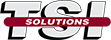Banner Engineering Programmable LED Lighting

Banner Engineering's new line of Pro-Editor LED lights allow you to take advantage of the full range of RGB capabilities without the use of IO Link. This is accomplished using a free and intuitive application and controlled via three discrete wires.

- The Pro-Editor software allows you to define colors, animations, intensity, patterns and speed.
- Standardize on a single part number and modify the light as needed for each application.
- Available for a range of form factors providing ability to illuminate and indicate in a single product.
Download the Banner Pro-Editor Software HERE: PRO EDITOR INSTALLER V2.4.3
PRO EDITOR INSTRUCTION MANUAL HERE: INSTRUCTION MANUAL
0:00
0:00
0:00
0:00
0:00
0:00
0:00
0:00
0:00
0:00
0:00
0:00
0:00
0:00
0:00
0:00
0:00
0:00
0:00
0:00
0:00
0:00
0:00
0:00
0:00
0:00
0:00
0:00
0:00
0:00
0:00
0:00
0:00
0:00
0:00
0:00
0:00
0:00
0:00
0:00
0:00
0:00
0:00 / 1:25
0:00 / 1:25
0:00 / 1:25
0:00 / 1:25
0:00 / 1:25
0:00 / 1:25
0:00 / 1:25
0:00 / 1:25
0:00 / 1:25
0:00 / 1:25
0:00 / 1:25
0:00 / 1:25
0:00 / 1:25
0:00 / 1:25
0:00 / 1:25
0:00 / 1:25
0:00 / 1:25
0:00 / 1:25
0:00 / 1:25
0:00 / 1:25
0:00 / 1:25
0:00 / 1:25
0:00 / 1:25
0:00 / 1:25
0:00 / 1:25
0:00 / 1:25
0:00 / 1:25
0:00 / 1:25
0:00 / 1:25
0:00 / 1:25
0:00 / 1:25
0:00 / 1:25
0:00 / 1:25
0:00 / 1:25
0:00 / 1:25
0:00 / 1:25
0:00 / 1:25
0:00 / 1:25
0:00 / 1:25
0:00 / 1:25
0:00 / 1:25
0:00 / 1:25
Email LinkSelect AllAdd Another Email AddressCancel
Wrong email addressToAdd Another Email AddressFromMessage
CancelSend EmailSend EmailCancelSend EmailCancelSend EmailCancelSend EmailSend EmailCancelSend EmailCancelSend EmailCancelSend EmailCancelSend EmailCancelSend EmailSend EmailCancelSend EmailCancelSend EmailCancelSend EmailCancelSend EmailCancelSend EmailCancelSend EmailCancelSend EmailCancelSend EmailCancelSend EmailCancelSend EmailCancelSend EmailCancelSend EmailCancelSend EmailCancelSend EmailCancelSend EmailCancelSend EmailCancelSend EmailCancelSend EmailCancelSend EmailCancelSend EmailCancelSend EmailCancelSend EmailCancelSend EmailCancelSend EmailCancelSend EmailCancelSend EmailCancelSend EmailCancelSend Email
Email Link
Wrong email addressToAdd Another Email AddressFromMessage
Email Link
Wrong email addressToFromMessage
Email Link
Wrong email addressToAdd Another Email AddressFromMessage
Email Link
Wrong email addressToAdd Another Email AddressFromMessage
Email Link
Wrong email addressToAdd Another Email AddressFromMessage
Email Link
Wrong email addressToAdd Another Email AddressFromMessage
Email Link
Wrong email addressToFromMessage
Email Link
Wrong email addressToFromMessage
Email Link
Wrong email addressToAdd Another Email AddressFromMessage
Email Link
Wrong email addressToAdd Another Email AddressFromMessage
Email Link
Wrong email addressToAdd Another Email AddressFromMessage
Email Link
Wrong email addressToAdd Another Email AddressFromMessage
Email Link
Wrong email addressToFromMessage
Email Link
Wrong email addressToAdd Another Email AddressFromMessage
Email Link
Wrong email addressToAdd Another Email AddressFromMessage
Email Link
Wrong email addressToAdd Another Email AddressFromMessage
Email Link
Wrong email addressToAdd Another Email AddressFromMessage
Email Link
Wrong email addressToAdd Another Email AddressFromMessage
Email Link
Wrong email addressToAdd Another Email AddressFromMessage
Email Link
Wrong email addressToAdd Another Email AddressFromMessage
Email Link
Wrong email addressToAdd Another Email AddressFromMessage
Email Link
Wrong email addressToAdd Another Email AddressFromMessage
Email Link
Wrong email addressToAdd Another Email AddressFromMessage
Email Link
Wrong email addressToFromMessage
Email Link
Wrong email addressToFromMessage
Email Link
Wrong email addressToAdd Another Email AddressFromMessage
Email Link
Wrong email addressToAdd Another Email AddressFromMessage
Email Link
Wrong email addressToAdd Another Email AddressFromMessage
Email Link
Wrong email addressToAdd Another Email AddressFromMessage
Email Link
Wrong email addressToAdd Another Email AddressFromMessage
Email Link
Wrong email addressToAdd Another Email AddressFromMessage
Email Link
Wrong email addressToAdd Another Email AddressFromMessage
Email Link
Wrong email addressToAdd Another Email AddressFromMessage
Email Link
Wrong email addressToAdd Another Email AddressFromMessage
Email Link
Wrong email addressToAdd Another Email AddressFromMessage
Email Link
Wrong email addressToAdd Another Email AddressFromMessage
Email Link
Wrong email addressToAdd Another Email AddressFromMessage
Email Link
Wrong email addressTo*Add Another Email AddressFrom*Message
Email Link
Wrong email addressTo*Add Another Email AddressFrom*Message
Email Link
Wrong email addressTo*Add Another Email AddressFrom*Message
Email Link
Wrong email addressTo*Add Another Email AddressFrom*Message
Get Embed CodeCancel
To get embed code, copy and paste: Embed Size640x480CancelCancelSelect All640x480640x480640x480640x480640x480640x480640x480640x480640x480640x480640x480640x480640x480640x480640x480640x480640x480640x480640x480640x480640x480640x480640x480640x480640x480640x480640x480640x480640x480640x480640x480640x480640x480640x480640x480640x480640x480640x480640x480640x480640x480
Select AllCancelSelect AllCancelSelect AllCancelSelect AllCancelSelect AllSelect AllCancelCancelSelect AllCancelSelect AllCancelSelect AllCancelSelect AllSelect AllCancelSelect AllCancelSelect AllCancelSelect AllCancelSelect AllCancelSelect AllCancelSelect AllCancelSelect AllCancelSelect AllCancelSelect AllCancelSelect AllCancelSelect AllCancelSelect AllCancelCancelSelect AllCancelSelect AllCancelSelect AllCancelSelect AllCancelSelect AllCancelSelect AllCancelSelect AllCancelSelect AllCancelSelect AllCancelSelect AllCancelSelect AllCancelSelect AllCancelSelect AllCancelSelect AllCancelSelect All
Share Link
To share this link, copy and paste:
CancelCancelCancelCancelCancelSelect AllCancelCancelCancelCancelSelect AllCancelCancelSelect AllCancelSelect AllCancelSelect AllCancelSelect AllCancelSelect AllCancelSelect AllCancelSelect AllCancelSelect AllCancelSelect AllCancelSelect AllCancelSelect AllCancelSelect AllCancelSelect AllCancelSelect AllCancelSelect AllCancelSelect AllCancelSelect AllCancelSelect AllCancelSelect AllCancelSelect AllCancelSelect AllCancelSelect AllCancelSelect AllCancelSelect AllCancelSelect AllCancelSelect All
Share Link
To share this link, copy and paste:
Share Link
To share this link, copy and paste:
Share Link
To share this link, copy and paste:
Share Link
To share this link, copy and paste:
Share Link
To share this link, copy and paste:
Share Link
To share this link, copy and paste:
Share Link
To share this link, copy and paste:
Share Link
To share this link, copy and paste:
Share Link
To share this link, copy and paste:
Share Link
To share this link, copy and paste:
Share Link
To share this link, copy and paste:
Share Link
To share this link, copy and paste:
Share Link
To share this link, copy and paste:
Share Link
To share this link, copy and paste:
Share Link
To share this link, copy and paste:
Share Link
To share this link, copy and paste:
Share Link
To share this link, copy and paste:
Share Link
To share this link, copy and paste:
Share Link
To share this link, copy and paste:
Share Link
To share this link, copy and paste:
Share Link
To share this link, copy and paste:
Share Link
To share this link, copy and paste:
Share Link
To share this link, copy and paste:
Share Link
To share this link, copy and paste:
Share Link
To share this link, copy and paste:
Share Link
To share this link, copy and paste:
Share Link
To share this link, copy and paste:
Share Link
To share this link, copy and paste:
Share Link
To share this link, copy and paste:
Share Link
To share this link, copy and paste:
Share Link
To share this link, copy and paste:
Share Link
To share this link, copy and paste:
Share Link
To share this link, copy and paste:
Share Link
To share this link, copy and paste:
Share Link
To share this link, copy and paste:
Share Link
To share this link, copy and paste:
Share Link
To share this link, copy and paste:
Share Link
To share this link, copy and paste:
Share Link
To share this link, copy and paste:
Share Link
To share this link, copy and paste:
Share Link
To share this link, copy and paste:
- Give your machines a voice: More color and animation options allow for more intuitive indication in the visual factory. For example, use a 2-color (or 50/50) rotate animation to show machine warmup time so operators can clearly identify when the machine is ready for use. In addition, distinct colors can help users quickly identify error information. OEMs can also use color to reinforce their brand and add a unique look to their machines.
- Gain control of your supply chain: Programmable RGB indicators make supply chains more efficient by allowing you to standardize on one model of indicators that can be customized as needed. This saves inventory costs for end users and OEMs alike. The Pro Editor software makes it easy to save and load configuration files onto the device.
- Customize indication without additional lead time: Modify indication as needed without additional lead times. Choose from a wide variety of colors and animations to match process requirements, and preview settings on the device before deployment. To change settings, simply reprogram the device.
Contact us today to schedule an application consultation, product demo or quote request:
Call us: (844) 983-1750
Email us: sales@tsisolutions.us
Or contact your local TSI Solutions Automation Specialist.
Tags
banner engineering
TSI Solutions
festo
Bimba
pneumatic
Banner Engineering
Pneumatic
Actuators
actuators
valves
iiot
sensors
Wago
Training
grippers
destaco
safety
ace controls
shock absorbers
wago
turck
lighting
puls
power supply
industry 40
Terminal Blocks
Piab
Vacuum
IIoT
T-Slots
TRD
Kollmorgen
Motors
Lighting
Turck
IP67
Posts
2022
August
2021
Pneumatic Gripper Basics - What Are They, How to Use
[08/31/22 11:57 AM]
Plant Modernization - Valve Upgrade Success Story
[08/02/22 10:04 AM]
May
March
February
September
2020
ACE Shock Absorbers Motion Control Vibration Damping
[09/28/21 01:46 PM]
Wago's new Edge Controller Computer
[09/28/21 12:57 PM]
July
Turck Introduces New FS Flow and Temp Sensor
[07/14/21 03:20 PM]
Banner Engineering Pro Editor LED Lighting Solutions
[07/14/21 02:11 PM]
June
May
November
2018
2017
Photoelectric Sensors - Everything You Need to Know
[11/26/20 01:16 PM]
Selecting the Right Pneumatic Flow Control Valve
[11/26/20 12:43 PM]
October
October
September
Wago PCB Terminal Blocks
[09/27/17 09:13 AM]
Are You Ready For The Revolution? PackExpo 2017
[09/21/17 12:09 PM]
New CODESYS-programmable RFID interface Module from Turck
[09/08/17 02:51 PM]
Piab Duraflex Range Expanded to Include Smaller Suction Cups
[09/01/17 09:25 AM]
August
Banner Smart Factory
[08/21/17 02:05 PM]
Buy Tslot Extrusions
[08/18/17 02:32 PM]
Bimba TRD Alignment Coupler
[08/16/17 11:52 AM]
Kollmorgen Stepper & Servo motors recognized for Excellence
[08/14/17 10:15 AM]
Are You Ready for Predictive Maintenance
[08/09/17 10:12 AM]
Turck Compact IP67 Controller with CODESYS 3
[08/07/17 12:48 PM]
Bimba's Product Spotlight
[08/01/17 10:41 AM]
July
June
The Lowdown with Larco
[06/20/17 01:09 PM]
June E-Newsletter
[06/15/17 11:30 AM]
Saftey is Everyone's Business
[06/12/17 02:41 PM]
New Bimba Products Update
[06/05/17 08:43 AM]
May
January