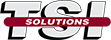Ordering Tools for Automation and Supply Parts
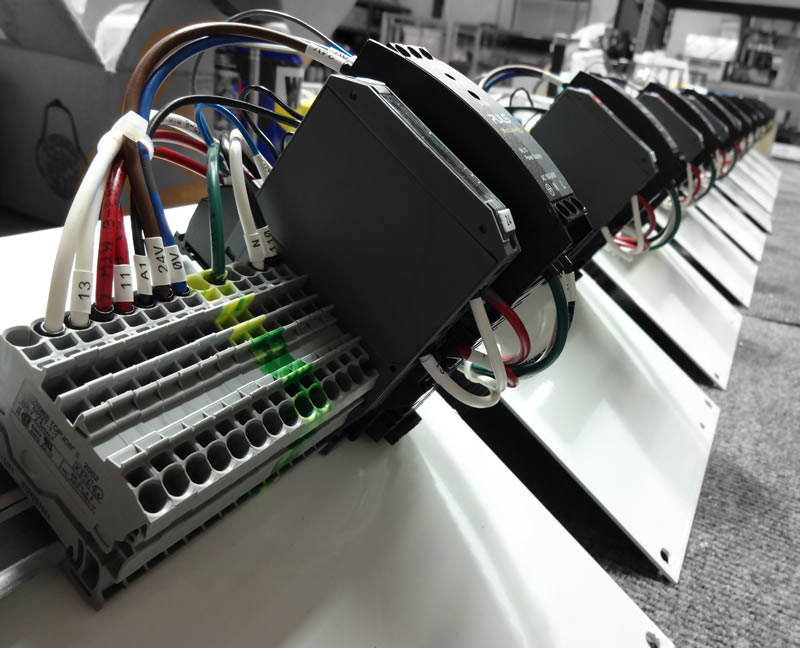
Welcome to the TSI Solutions Ordering Tools page! We have created several tools that will enable you to order more efficiently and with greater ease. Our goal is to make the ordering experience as fast and productive as possible for you!
The following Tools are available to you:
Favorites – As you browse our inventory, you can categorize and add products to a Favorites list. Simply click on “Add To Favorites”. You will be prompted to select one or more of your Favorites lists.
Order Template – Allows you to create a saved list of items and quantities. This can be a nice way of saving BOM’s for different machines or sub-systems and allows you to quickly re-order as needed. Order templates can be shared between users of the same customer by selecting the template, clicking “Edit”, and clicking “Permissions”.
Order Uploader – Download our Excel order upload template for free! At your leisure, simply enter your part numbers and quantities and save. Then, just drag and drop your Excel order upload file onto this page and click “Add Items to Cart”.
Quick Order – Already know what items you need? Visit this page to quickly key in the part numbers and quantities to add to your cart for fast check out. This saves time versus searching each item and adding to the cart one at a time.
Quotes – Use this to view any open quotes for your account with the ability to filter by month.
Request Lead Time – Some items often require a lead time to deliver. Enter the part number, manufacturer and desired quantity, and we will reply promptly with the lead time information.
Saved Carts – Visit this page to view carts that you saved during previous shopping sessions. Use the “Open a Copy” link to proceed with a copy while also retaining that saved cart in the list for future use.